
The advanced settings of AdWords can really differentiate average AdWords campaigns from expert campaigns. Many of these features will be more prevalent from the visitor’s point of view, and not just the PPC Manager’s – the visitor doesn’t really care about quality score, after all. Because of this, the extensions, scheduling, and other additional features will have a direct effect on the visitor, and may cause an immediate change in the type or amount of visitors you get to your website.
With the advent of enhanced campaigns, it’s now possible to be more intricate with these features because many that were once campaign-level can now only be set at the ad group level, and the need to separate mobile and computer-based campaigns is now gone.
The necessity of conversion tracking
Even when using a third-party lead tracker, conversion tracking is a very important part of pay-per-click because it provides another avenue for tracking and opens up new automation options. AdWords is developing many new ways to accurately track conversions within AdWords so you know exactly what kind of return you’re getting on your investment in PPC. There are three things to consider when determining how closely your AdWords conversions related to your actual sales:
- Importing from Google Analytics: Often, there’s a bit of inconsistency between AdWords and Analytics because AdWords tracks only the end result of a sales funnel, whereas Analytics is able to track funnels and goal completions. To remove some of the differences, import your Analytics goals into AdWords (make sure the two are connected before doing so). This will remove some of the inconsistency between the two.
- Importing offline sales: A new development of AdWords is the ability to import offline sales data using Google’s gclid (Google Click ID) tracking string. This is especially useful if conversions in AdWords and Analytics are leads and those converters have yet completed the sales funnel. Using this requires the ability to know the browsing path of the user that completed the sale so the gclid can be pulled, but many CRM’s and other marketing software will that have visitor-level tracking will provide this.
- Tracking phone call conversions: When most of your sales come from phone calls, it can be difficult to know how to track these sales within AdWords. You need to track phone calls for these reasons:
- You are able to know that sale came from AdWords
- You can use automated conversion optimization within AdWords
Our current workaround is to redirect the user to a “thank you” page when they call a visitor-level tracking number. This page has the AdWords conversion tracking code on it and will trigger once the redirect completes.
- Call Extensions: Call extensions are one of the easiest ways to expand the length of your ad and provide another way for potential leads to contact you. Phone numbers are no longer required to be a Google forwarding number in order to show up on computers, so you can use your own tracking number.Phone numbers can now be scheduled as well, so if you only take calls during certain times, you can schedule the number to only run during that time. However, I advise keeping the number the whole time you run your ads, as chances are the person seeing your ad may write down the number anyway if it’s not during normal business hours.
- Location Extensions: Generally, I’ll recommend placing your address as an extension unless you have a secure facility or work from your home. A physical address can be used as an additional trust indicator for visitors who are unfamiliar with your business.Your ad may also show up on Google maps at your address. Because it’s paid, it tends to show up more consistently than Google Places entries, which are organically ranked and difficult to rely on.
- App Extensions: This extension has a narrower focus because the app extension will only show on the device it’s for – most of the time, this is a good thing. However, if you do have an app or the capability to develop one, this can allow your company to stay in the minds of those who download the app, as it will appear in their app list, and not just when they’re browsing for your terms.
- Sitelinks Extensions: With enhanced campaigns, sitelinks can now be chosen at the ad group level, and this can be especially effective when you have related products for that ad group. Creating the right sitelinks is a matter of anticipating what your visitor may be looking for specifically; in other words, if they type in “men’s shoes” are they looking for men’s dress shoes or men’s sneakers? Knowing the search intent of your visitors will assist in choosing the right sitelinks for a particular ad group.
- Social Extensions: To get social extensions, you need a verified Google+ account. This can be a great assistance to your Google+ page traffic, but make sure your page doesn’t deviate too far away from your brand – if the content you post isn’t meant to pull traffic back to your website, it may just be distracting your paid visitors, and that can get expensive.
- Offer Extensions: While somewhat limited in use, the offer extensions are extremely helpful for sellers who offer perks like free shipping or BOGO sales because now, you don’t have to use up ad text space to make mention of them, and they can be scheduled to end when the sale ends.
- Seller Ratings: Seller ratings show up automatically and organically, which can be problematic if you want them to show up and they don’t, or if you don’t want them to show, and they do. The algorithm behind it is based on whether it will be relevant to the visitor and whether there’s enough data to actually make it worthwhile to show. Even then, it’s not always consistent.
- Communication Ad Extensions: These will be kind of like an expansion to the call extension – it will allow users who see your ad to choose from multiple contact options (newsletter sign-up, form request, etc.) and contact you without clicking on the ad. Chances are, there will be some charge associated with it, but it’s unknown if it will be a simple CPC or not. Contact Google (866-2-GOOGLE) to request to be part of the beta.
- Review Extensions: This looks like it will be similar to seller ratings, but will allow you to be more in control of the actual extension. Reviews from third-parties that Google deems reputable will show up beneath your ad, including testimonials (and not just star ratings like in seller ratings). Currently in a closed beta (or at least, they wouldn’t let me sign up!)
- Image Extensions: This is one of the more exciting extension is beta – you can have images of your choosing (and approved by Google) show up with your ad. Beta sign-up is here. This will likely be a partial replacement for the now-retired product extensions, which were phased out when product listing ads went to a paid model.
- Drop-down Navigation Ad Extensions: This seems similar to sitelinks extensions, but in a drop-down menu format. There’s currently not a lot of information besides some screenshots, and Google is still testing it.
- Location-based bid modifier: I recommend bidding higher for locations that are either
- Performing well
- More competitive
- Mobile bid modifier: Mobile-only campaigns are no longer, and while the default bid is -20%, I recommend increasing the bid if your site is mobile optimized, and turning it way down (or off) if your site isn’t. Since -20% is the default, chances are a lot of advertisers will be using that, and there will be no competitive edge from the modifier if it’s not changed.
- Ad Scheduling and bid modifier: While the hourly bid modifier is not new, it’s now located in the same menu as the other bid modifiers. Here, it’s necessary to show ads only when you can respond to them in a timely manner. “Timely” can mean different things depending on the vertical. While a software company can let ads run overnight because they can call leads in the morning, an emergency plumbing company will need to answer the phone immediately, and if they aren’t open at 2am, ads shouldn’t be running then, as the visitor will likely go elsewhere to get the help they need, and that will still cost you a click.
- Ad Delivery: While AdWords implies that rotating ads evenly is for “expert” users, an 80/20 or 90/10 split is better for a/b testing. This is not available (currently) so I allow AdWords to optimize for clicks or conversions, depending on the goal of the campaign.
- Keyword Matching: Misspellings and variations are usually a good thing – for misspellings that turn into words with different meanings (like lead and led) use a negative keyword. Otherwise, it will restrict your ads too much, especially if misspellings are common.
- IP Exclusions: Use this wisely – sometimes it’s possible to exclude a whole swath of people just to catch one bad area. It can be used to stop malicious traffic, but only if you’re willing to sacrifice others who might share the same IP.
- Tracking URL for Dynamic Links: Because the url for dynamic ads are new, you can add a tracking string here. It’s only useful if you have dynamic ads – otherwise, place your tracking strings in your destination urls.
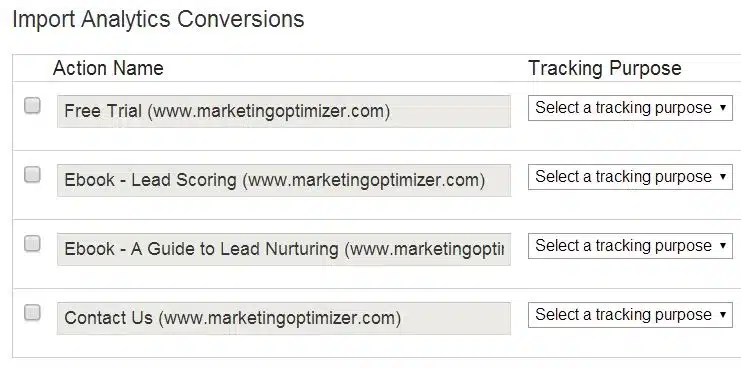
- Make sure your two accounts are connected, or nothing will show here
The data to import must be placed in a correctly formatted spreadsheet (template is found here). Along with the glicd, the time of conversion, your time zone, and the action (which is always “add”) should be added. The conversion name in the spreadsheet needs to match the conversion name in AdWords exactly, including capitalization.
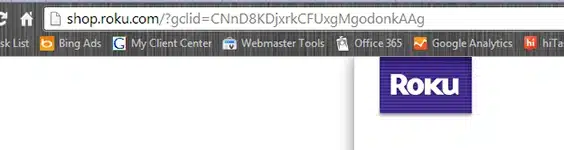
- This code is unique for each visitor and needs to be pulled from your logs for each conversion you want to import
Tracking conversions accurately is so important because it’s nearly impossible to guess at how many conversions are coming from ads, and asking your visitors isn’t worthwhile because many will say “Google” or “The Internet”. Since you’re investing a specific amount of money in AdWords, it’s necessary to know that you’re not spending more than you’re getting back.
The aspects of ad extensions
Ad extensions have become almost a necessary part of AdWords, not just for the extra information they provide, but the extra space they take up when your ad shows up on Google. Most companies will be able to use at least of few of the extensions available, and allowing AdWords the option of choosing from multiple extensions may increase your chances of one showing up.
Having a good quality score is important when using these extensions because it will often take priority over your average position when AdWords decides whose ad extensions show and whose don’t. While a higher average position (especially being in the top three) will usually allow more extensions to show, there is no guarantee that they will, even in the top position.
In other words, a person overbidding and getting the top position with a quality score of 3 may not receive an extension, whereas a person bidding low and in the fourth position with a quality score of 9 may, even if they’re not in the top 3. Naturally, someone who has a very high quality score tends to have a higher average position, so most often, ads at the top get the most – and the most consistent – ad extensions.
As of the writing of this guide, the following are the ad extensions that can be used:
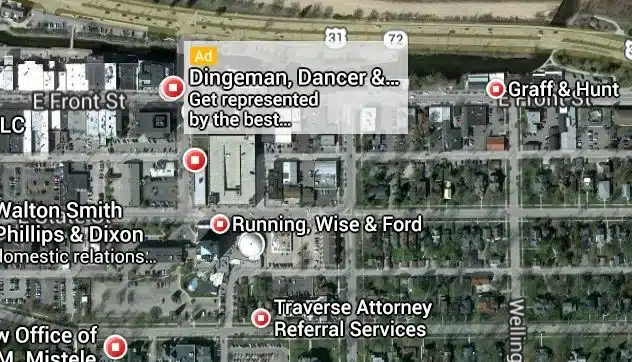
- Lawyer corner. Ads stand out a little bit more now.
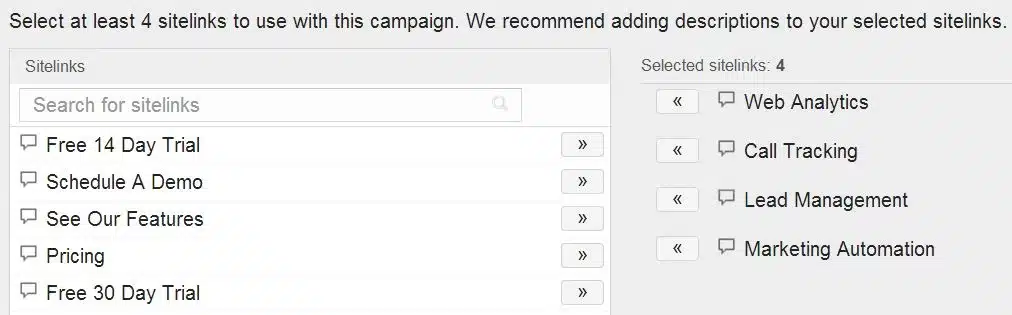
- Sitelinks can now be cherry-picked, fortunately

- Since Apartment Guide is likely going for traffic, this can be good

- Zappos has a good reputation, it seems
The following ad extensions are currently in beta, and are only available through their individual sign-up form, detailed below (if available):
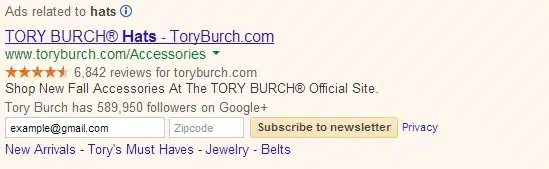
- It actually auto-populated my Google Accounts email address because I was logged in
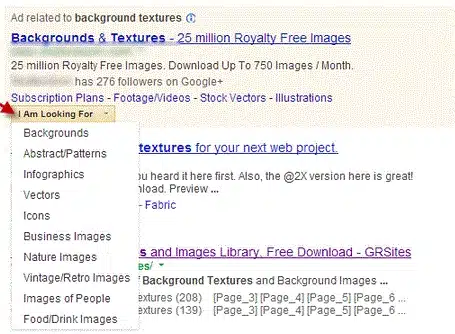
- It would allow for a lot more options at once than normal sitelinks
Because there are so many options available, it can seem like AdWords is choosing at random which ones to show. While the ads seem to expand further down the page each year, Google attempts to keep the organic search results at least above the fold, and that factor determines how many extensions will show up for the ads in general, especially the top three.
Advanced campaign level settings
With enhanced campaigns, a new set of tabs has been added when you visit “Settings” for a particular campaign, and these tabs denote the features which can have specific bid modifiers placed on them:
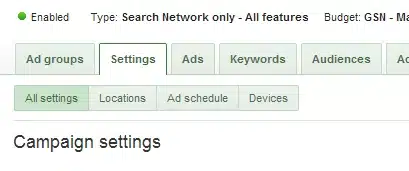
They may be easily overlooked
It’s also possible to lower the bid (up to -80%) in order to get less expensive clicks in less competitive areas. However, if an area is doing poorly, I recommend removing it from the targeting, and not just lowering the bid modifier. It’s another way to prevent having to make a separate campaign just for a specific location.
Other advanced settings to consider:
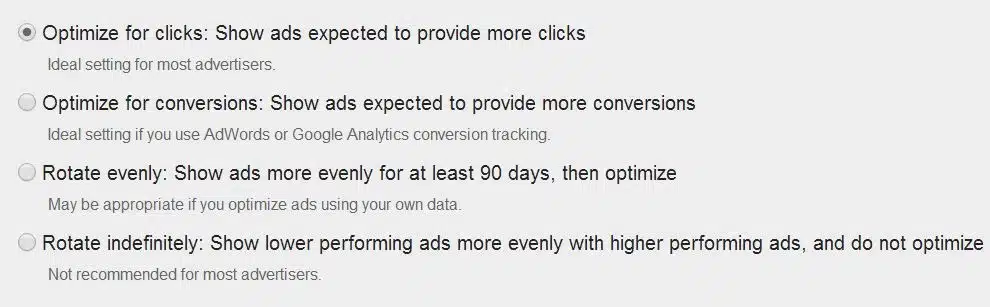
I don’t recommend it either, Google